PyGTK 2.0 is a set of Python modules which provide a Python interface to GTK+ 2.X. Throughout the rest of this document PyGTK refers to the 2.X version of PyGTK and GTK and GTK+ refer to the 2.X version of GTK+. The primary web site for PyGTK is www.pygtk.org. The primary author of PyGTK is:
For Pygtk framework, first we need some environment which
will providesome library. By this library we can create desktop application.
Software Requirement:
1) Install Python (Any version but use latest python 2.7).
2) Python PIL library (optional)
3) Python MYSQL (optional)
4) Python pywin32 library for window
5) Pygtk 2.24 version
For installation of python, see my last Post on python blog.
Pygtk supports all platform means all OS system e.g. Window,
Mac, linux, Unix etc… For this environment we have to install pygtk software
which is given below.
Download Pygtk
for window---http://ftp.gnome.org/pub/GNOME/binaries/win32/pygtk/2.24/
From this site we can download appropriate package according
to OS configurations (Above link provide Pygtk all in one 2.24 version library
only for window.).
Download Pygtk
for Linux and Mac--http://ftp.gnome.org/pub/GNOME/sources/pygtk/2.24/
Download Pygtk
for all other OS system--- http://ftp.gnome.org/pub/GNOME/binaries/
For Pygtk you have to
install supportable library Pywin32(32 or 64 bit)
Download Pywin 32
for window-http://sourceforge.net/projects/pywin32/files/pywin32/Build%20218/
After install all package, now our pygtk environment is
ready, we can create our desktop application over it.
Note-- Download Pygtk
for window---http://ftp.gnome.org/pub/GNOME/binaries/win32/pygtk/2.24/
this is the best software, all library is present which is required. you can see installation in below images.
this is the best software, all library is present which is required. you can see installation in below images.
In next post we can see pygtk Tutorial which will create
Desktop application.


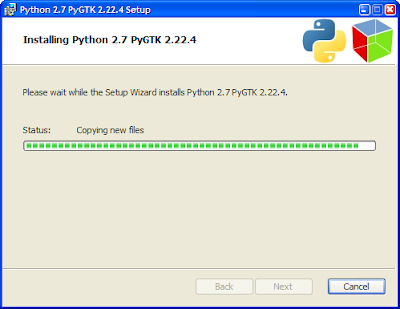


No comments:
Post a Comment